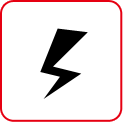X22W
Whole of the world at your fingertip

Extend your visual by exploring the world with Syam

Just like watching a LIVE movie with Syma, Syma makes FLY easy.
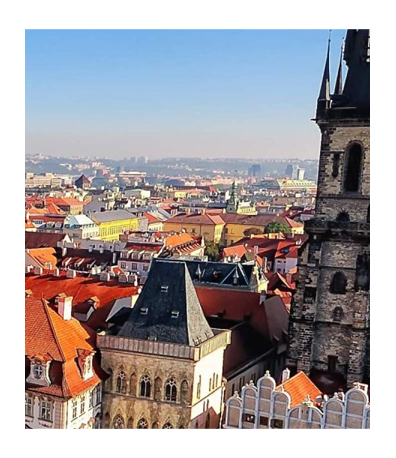
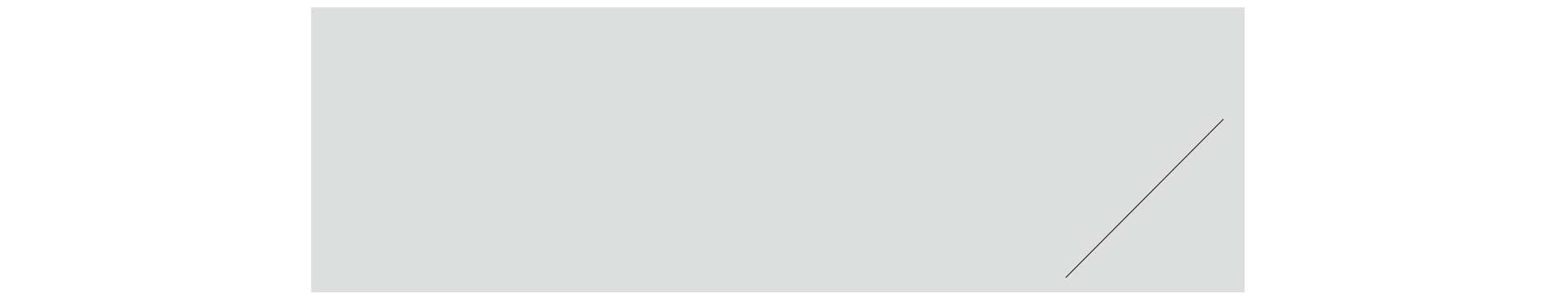
Hover Function
With the advanced Barometric pressure technology, it enhances the shooting stability with hover function, and reduce the blurring of shooting due to the shaking of the aircraft
-

with hover function
-

without hover function
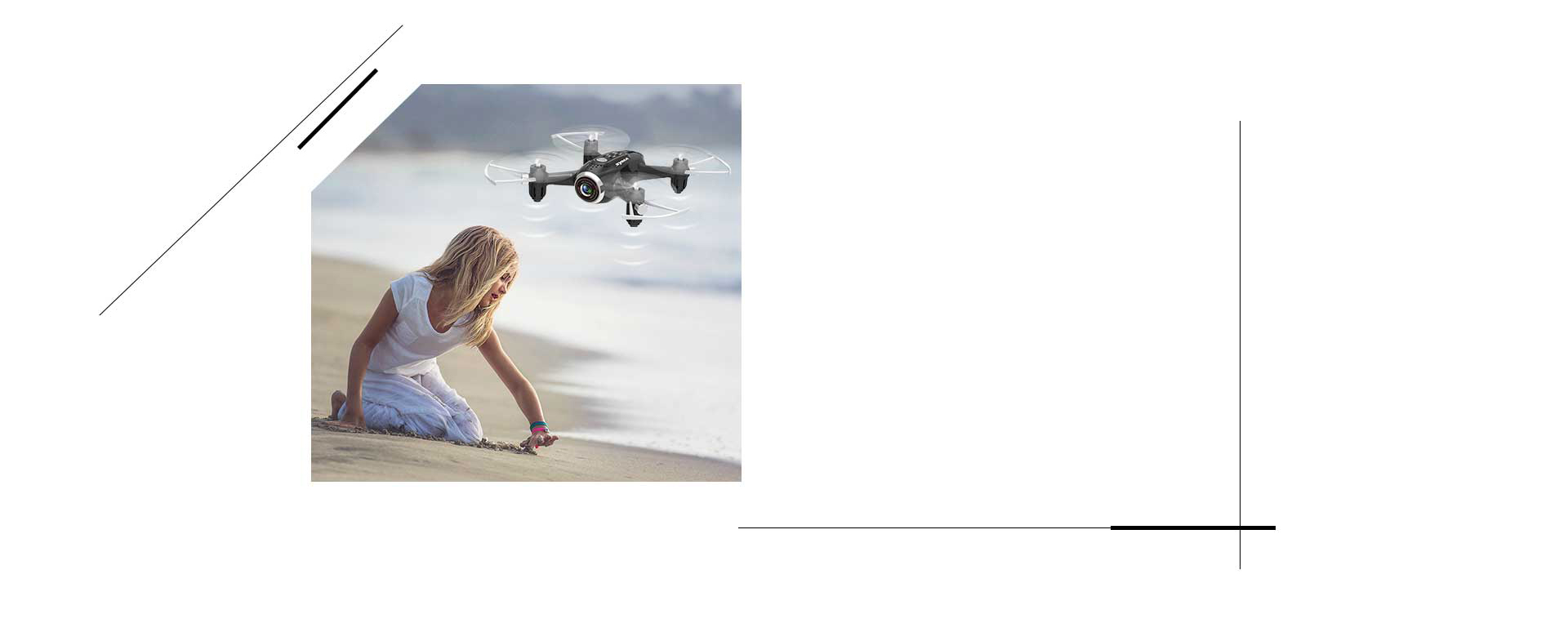
FPV Live Stream
FPV is the first person view, with the live stream of Syma X22W, Under the same scenery, you will be impressed by a brand new angle of view with Syma.

APP CONTROL
With the unique Apps control function, you can expiernece the different type of remote control flying.


Waypoint Control
Go to "Syma Go" Apps, enter the waypoint control function. Simply draw a route on the screen with your fingertip, Syma X22W will then move in that direction automatically.

App Intellectual control Era "FLY" simply with one touch
1. Unlock Syma X22W, the propeller will start
spinning gradually. Then press " ", Syma
X22W will start flying upward.
2. While Syma X22W is flying, press"
", Syma
X22W will start flying upward.
2. While Syma X22W is flying, press" ",
Syma X22W will gradually land on the ground.
",
Syma X22W will gradually land on the ground.

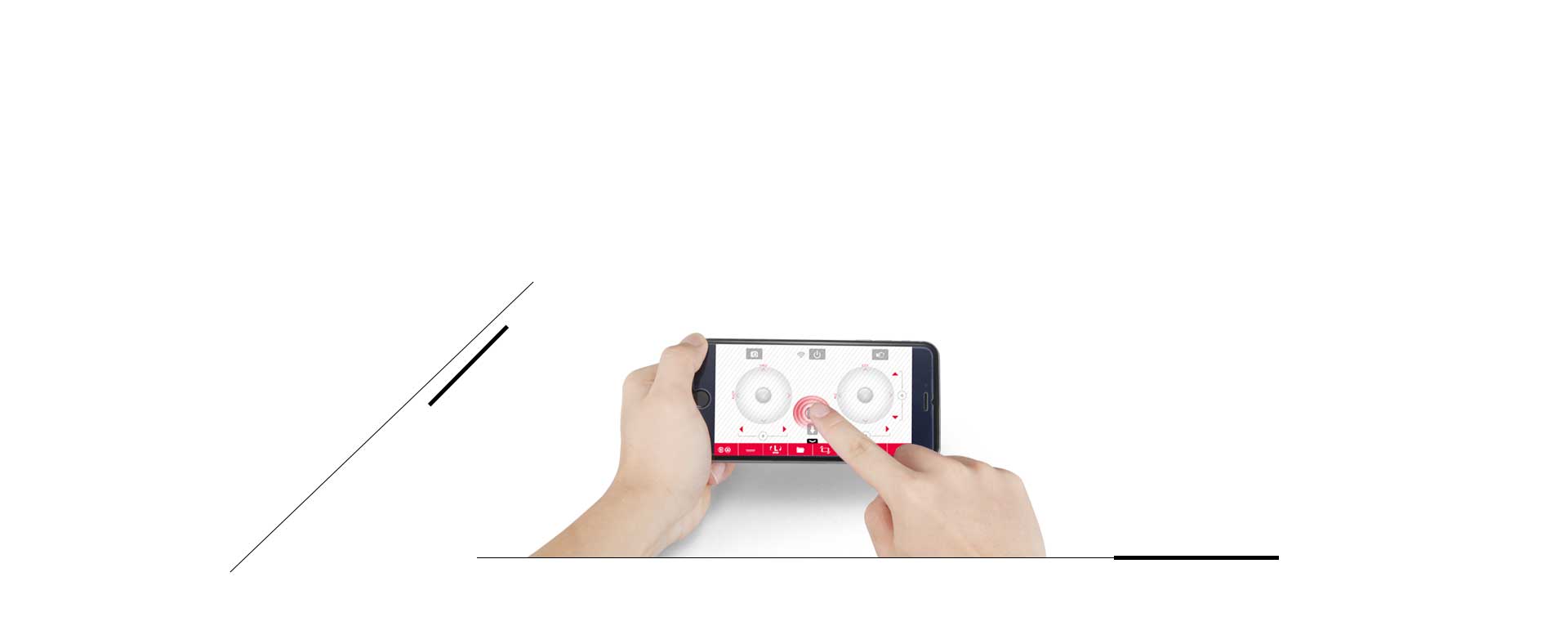
Gravity control mode
Press " " on the screen, Syma X22W
will be in gravity sensor control mode.
Simply tilt your mobile to the left / right /
forward / backward, Syma X22W will be
following your movement.
" on the screen, Syma X22W
will be in gravity sensor control mode.
Simply tilt your mobile to the left / right /
forward / backward, Syma X22W will be
following your movement.


Double protection
1. Low Battery Protection: When the indicator lights are flashing, it means Syma X22W is in low battery. At this time, please return Syma X22W to home with your controller. If the battery is insufficient for returning home, Syma X22W will be landed automatically .
2. Overcurrent Protection: When the propeller of Syma X22W is being knocked / jammed while in flying mode, the over-current function will automatically stop the movement of the propeller to protect the damage of the drone itself.
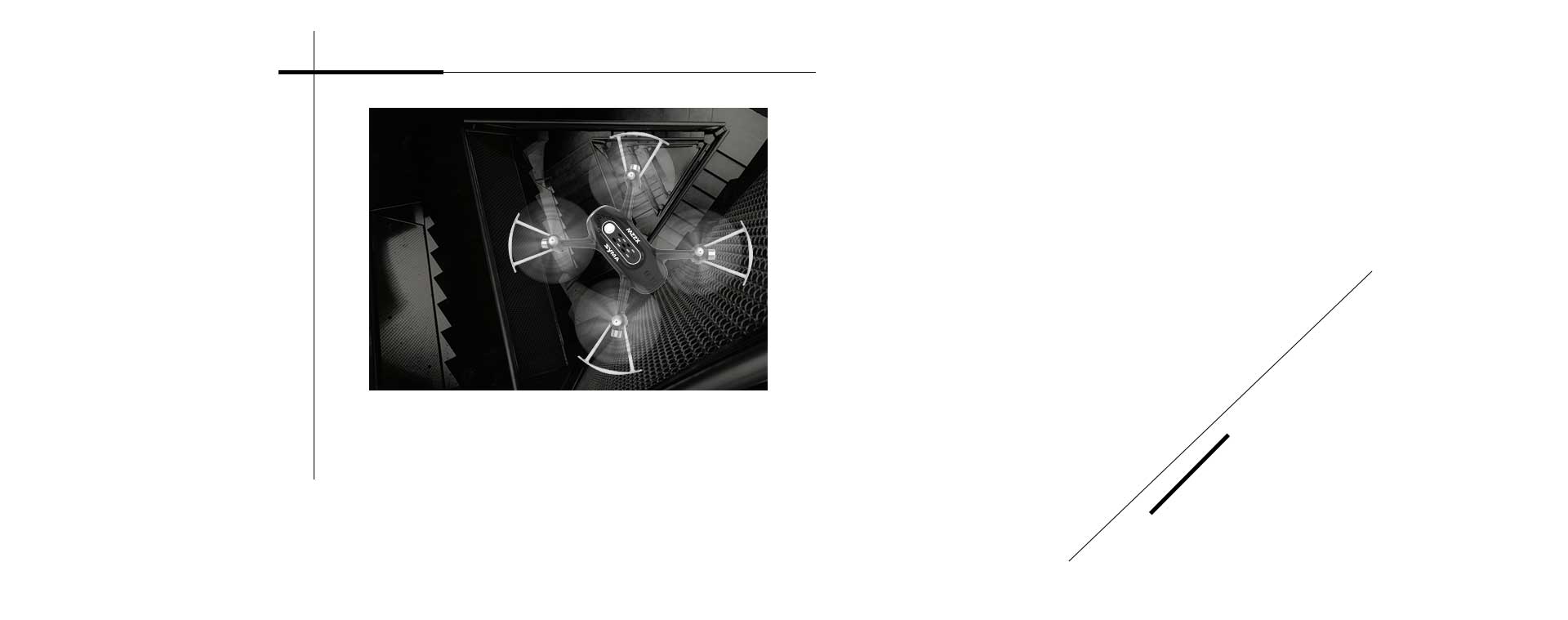
Headless mode
The aircraft will always follow the command from the remote control once enter into the headless mode.

Entering into a new Era with Syma Apps
Syma Go
Syma has redefined the experience of professional aerial photography, your device can be your controller of our Syma drones.
Syma brings you a richer and easier control function with our Syma App. Simply download and install "Syma Go" on your device to enjoy the special features.
"Syma Go" comes with outstanding interface, despite of one key take off / landing, there are features such as one key on / off, waypoint function, gravity mode etc.
Have an easier and smoother flying experience with our Syma X22W.
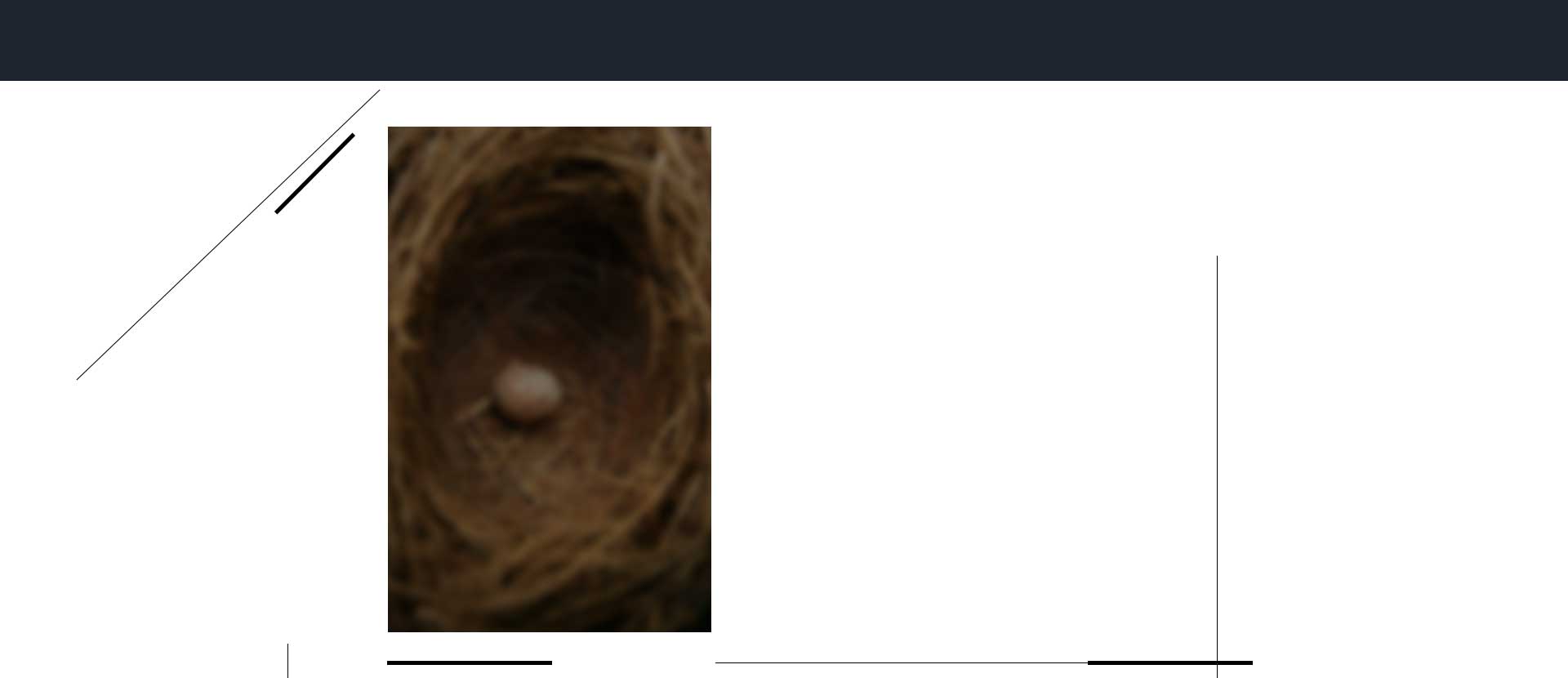
How to connect
Connect with the power source of the aircraft, the Wifi indicator light will be in green.
At the same time, go to "Select" to check for your wifi connection on your mobile, you may find Return to home and go to "SYMA GO" App, click "START" to enter the control menu.

"Syma Go" Control Interface
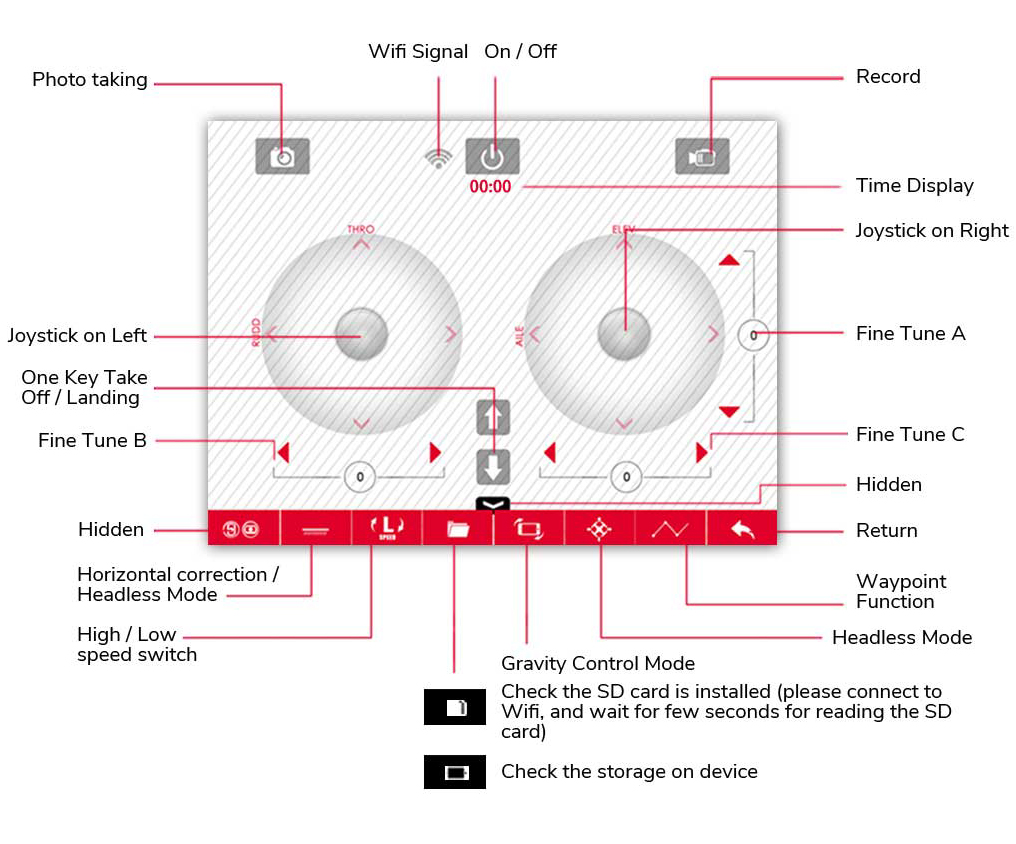
Warm reminder:
Please switch off the remote controller while you are using your device as the controller.
Waypoint Function Interface
Ways to control: After entering into the waypoint function control, press the start button on left to increase the throttle, and let the aircraft station at a certain of altitude,then draw a route on right side of the screen, Syma X22W will fly automatically accordingly to the route. You may also enter into the track directly
Caution: Please pay attention on the safety of using the Apps Control with your device. Please press "STOP" immediately for any emergency to avoid any dangerous.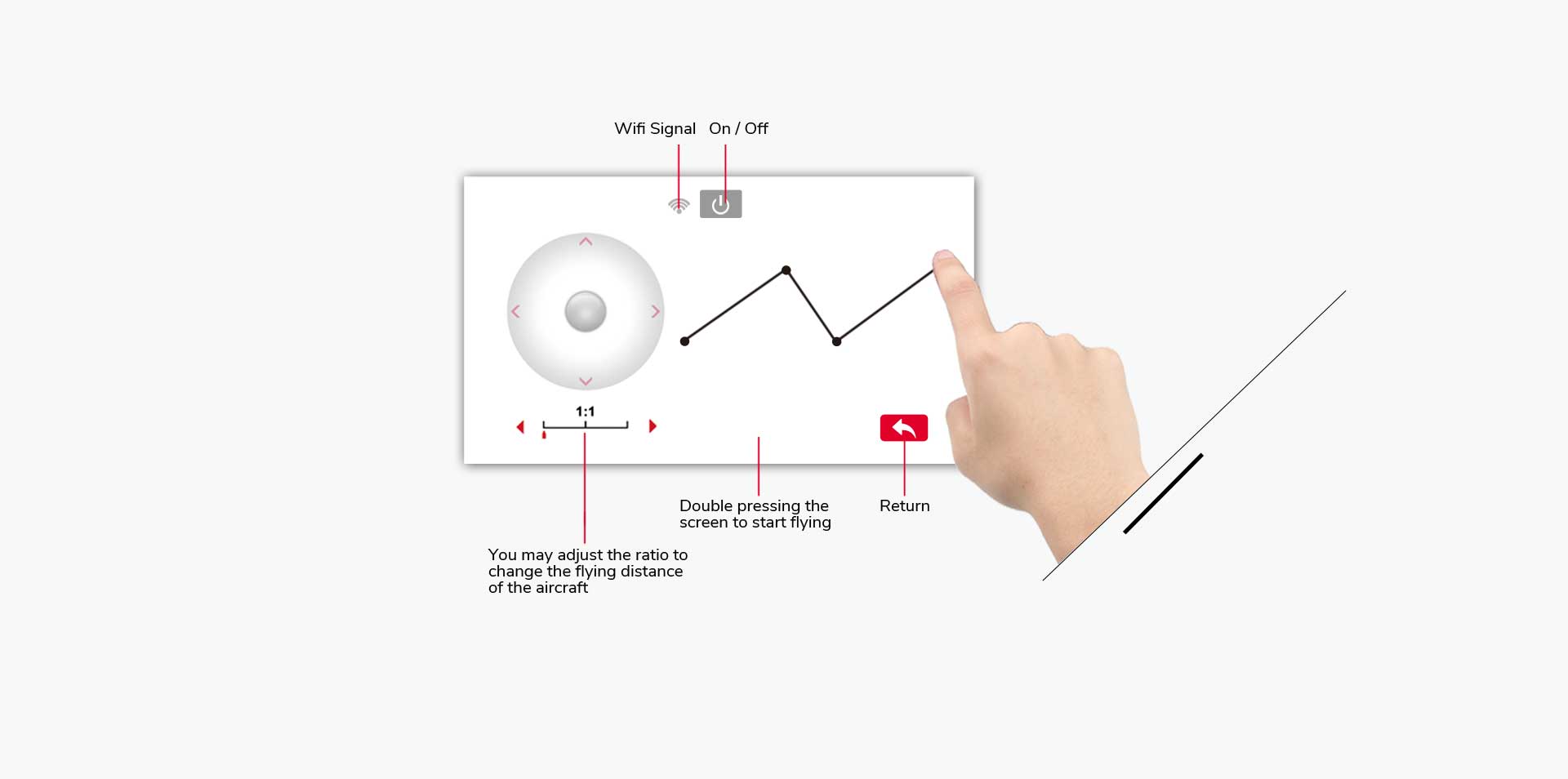
TRANSMITTER INSTRUCTION
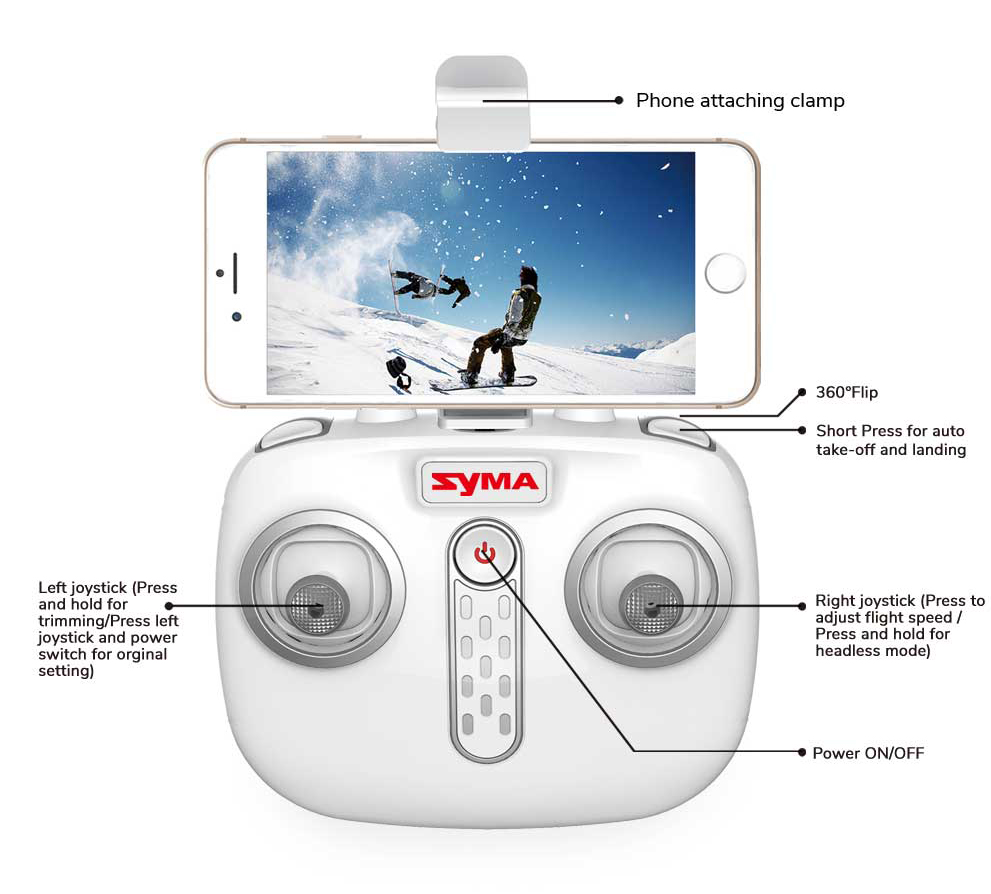
Main specifications
- Item No.: X22W
- Controlling distance: About 25 meters
- Battery: 3.7V 400mAh Li-ion(included)
- Flying time: About 5 minutes
- Wifi Camera : Photos/Video(1MEGA)
- Box Size: 32 X 19 X 6.5 cm
- Charging time: About 90 minutes
- Product Size: 14.2 X 14.4 X 3.1 cm
- Transmitter Battery: 4"AA" batteries(not included)
- Frequency: 2.4G
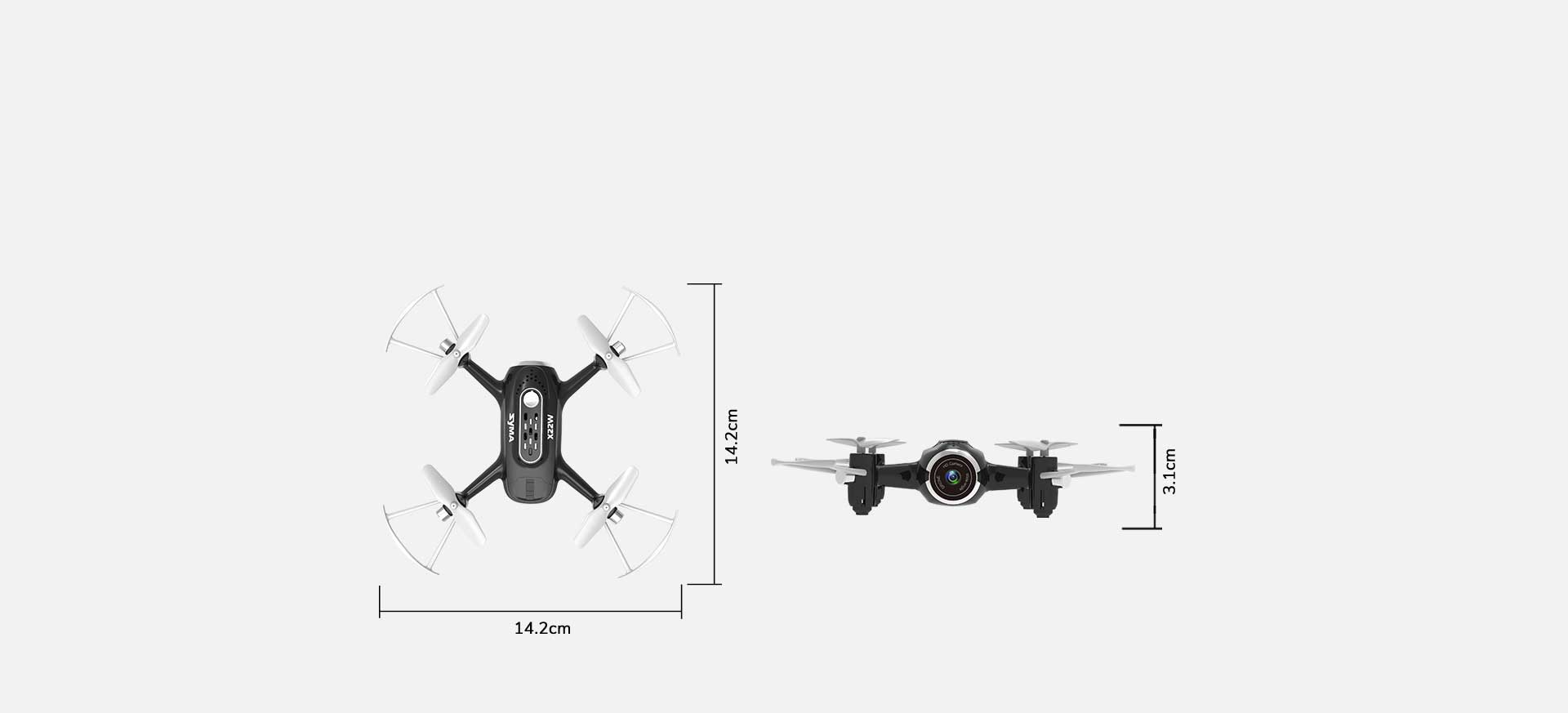
Package description
The following items can be found in this product package:
- • Aircraft
- • Mobile Phone Retaining Clip
- • Remote Control
- • Main Blade
- • Charge box
- • USB Charge
- • Instruction Manual
- • Battery
- • Screwdriver
It is recommended to use Syma charging cable only to ensure the safety.